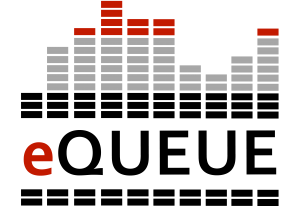Introduction
eQUEUE
The eQUEUE software from Advanced Clustering Technologies provides an alternate way of using the borg cluster. The eQUEUE software can be used to request an interactive, graphical login to a node on the cluster. This allows you to reserve a node for a period of time, and allows the ability to log graphically to the node to utilize as needed.
eQUEUE is availabled at https://borg.calvin.edu/equeue.
Note that eQUEUE requires the Java 8 Runtime Environment (JRE8) to operate. You will be prompted to download a file with a .jlnp extension. The javaws.exe program within the Java Runtime environment will be able to open this file for execution. Additionally, with recent (1.8 update 261 or newer) JRE versions, default security settings prevent launching correctly. Make the following changes:
- Locate your JRE installation folder. Inside the JRE folder, there should be a file at the path <JRE folder>/lib/security/java.security Find the following lines:
jdk.tls.disabledAlgorithms=SSLv3, TLSv1, TLSv1.1, RC4, DES, MD5withRSA, DH keySize < 2048, \
EC keySize < 224, 3DES_EDE_CBC, anon, NULL
Remove the anon, TLSv1, and TLSv1.1 from the lines. Additionally, if the "DH keySize < 2048" is present, update it to be "DH keySize < 1024". Finally, SAVE the file. - Locate your JRE installation folder. Inside the JRE folder, launch the Java Control Panel at the path <JRE folder>/bin/javacpl.exe Click the "Security" tab, and click the "Edit Site List..." button. Add the site: https://borg.calvin.edu